Настройка LACP между двумя стэками Cisco Nexus #
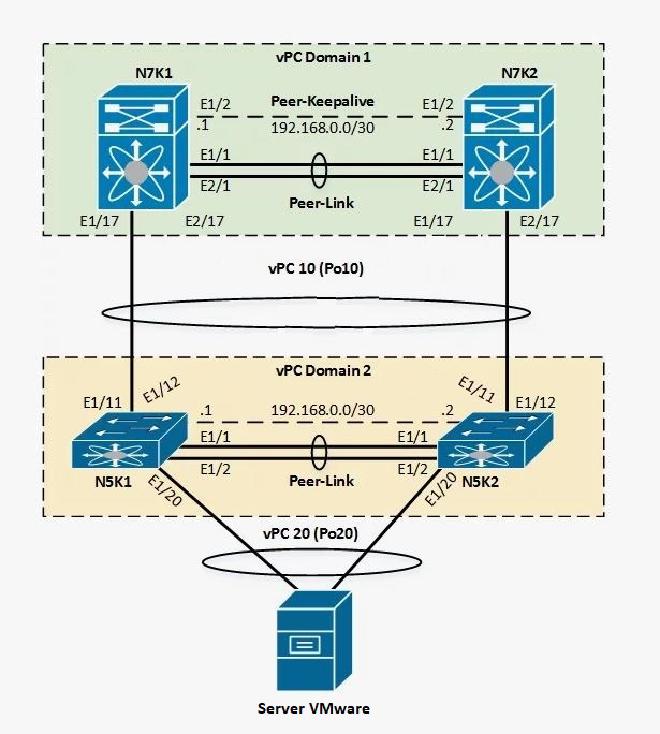
Допустим, у нас имеется стэк из двух свитчей Nexus 7000 и стэк из двух свитчей Nexus 5000 в разных vPC Domain.
Настройка vPC стэка на Cisco Nexus
Теперь необходимо их соединить вместе через LAG LACP двумя линками через порты Etht1/49
Конфигурация SW-N7K-1 #
port-channel load-balance ethernet destination-ip
vpc domain 1
role priority 5
peer-keepalive destination 20.20.20.2 source 20.20.20.1 vrf keepalive
interface Ethernet1/49
description === SW-N5K-1 Eth1/49 ===
switchport mode trunk
switchport trunk allowed vlan 2-100,3333,3897-3899
duplex full
channel-group 49 mode active
interface port-channel49
speed 40000
description === SW-N5K-1/2 LACP ===
switchport mode trunk
switchport trunk allowed vlan 2-100,3333,3897-3899
duplex full
vpc 49
Конфигурация SW-N7K-2 #
port-channel load-balance ethernet destination-ip
vpc domain 1
role priority 10
peer-keepalive destination 20.20.20.1 source 20.20.20.2 vrf keepalive
interface Ethernet1/49
description === SW-N5K-2 Eth1/49 ===
switchport mode trunk
switchport trunk allowed vlan 2-100,3333,3897-3899
duplex full
channel-group 49 mode active
interface port-channel49
speed 40000
description === SW-N5K-1/2 LACP ===
switchport mode trunk
switchport trunk allowed vlan 2-100,3333,3897-3899
duplex full
vpc 49
Конфигурация SW-N5K-1 #
port-channel load-balance ethernet destination-ip
no port-channel load-balance resilient
hardware profile portmode 48x10G+4x40G
vpc domain 2
role priority 5
peer-keepalive destination 20.20.20.6 source 20.20.20.5 vrf keepalive
interface Ethernet1/49
description === SW-N7K-1 Eth1/49 ===
switchport mode trunk
switchport trunk allowed vlan 2-100,3333,3897,3900
speed 40000
duplex full
channel-group 49 mode active
interface port-channel49
description === SW-N7K-1/2 LACP ===
switchport mode trunk
switchport trunk allowed vlan 2-100,3333,3897,3900
speed 40000
duplex full
vpc 49
Конфигурация SW-N5K-2 #
port-channel load-balance ethernet destination-ip
no port-channel load-balance resilient
hardware profile portmode 48x10G+4x40G
vpc domain 2
role priority 10
peer-keepalive destination 20.20.20.5 source 20.20.20.6 vrf keepalive
interface Ethernet1/49
description === SW-N7K-2 Eth1/49 ===
switchport mode trunk
switchport trunk allowed vlan 2-100,3333,3897,3900
speed 40000
duplex full
channel-group 49 mode active
interface port-channel49
description === SW-N7K-1/2 LACP ===
switchport mode trunk
switchport trunk allowed vlan 2-100,3333,3897,3900
speed 40000
duplex full
vpc 49
